What do you think?
Rate this book
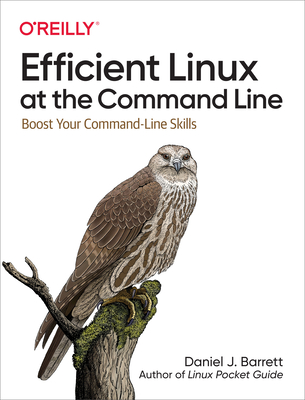
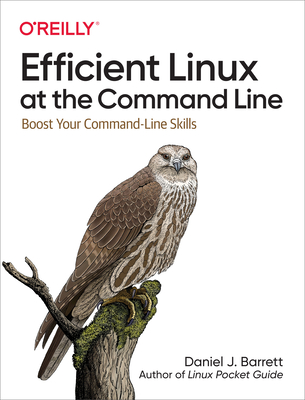
245 pages, Paperback
First published February 1, 2022
When you run a linux command, it launches one or more processes, each with a numeric process ID called PID. <...> Even when you run a simple command like ls, that command runs inside a new child process with its own (copied) environment. Any changes you make to a child, affect only the child and are lost when the child exists. Likewise, any changes to the parent won’t affect its children that are already running.
The syntax $(any command here) is called command substitution. It executes the command inside parentheses and replaces the command by its output.